Basic IRC Tutorial
This is a brief documment aimed at teaching you how to join our official chat service.
Crypto For Liberty uses an IRC (Internet Relay Chat) system as its official chatting system. You will need to install an IRC client for joining. This tutorial shows instructions for Pidgin, which is available in many popular operating systems.
After you have installed and started Pidgin, you will be shown a configuration wizzard.
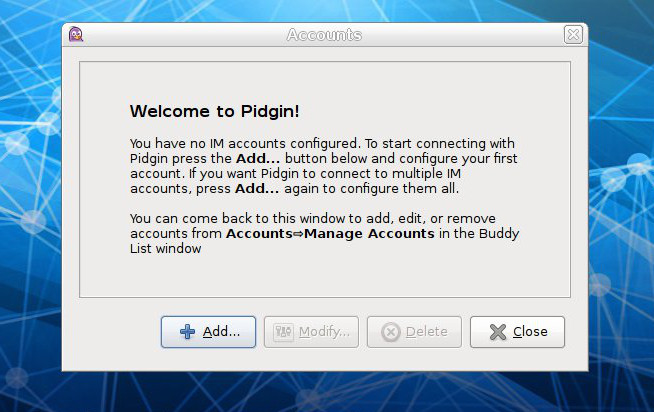
Click on "Add" and configure your connection to our IRC server as displayed in the picture. At the very least you need to specify the server (cryptoforliberty.org) and your nick. Nicks longer than 9 characters are not supported.
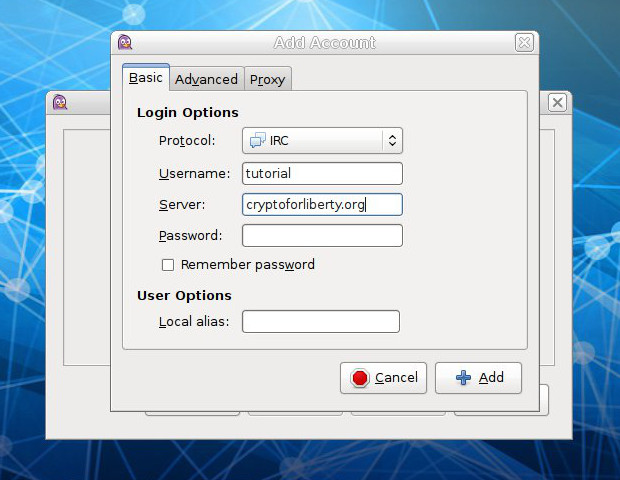
Once you are connected to the IRC server, you must join a channel. Channel are the chatrooms in which conversations happen. Click on Buddies/Join a chat.
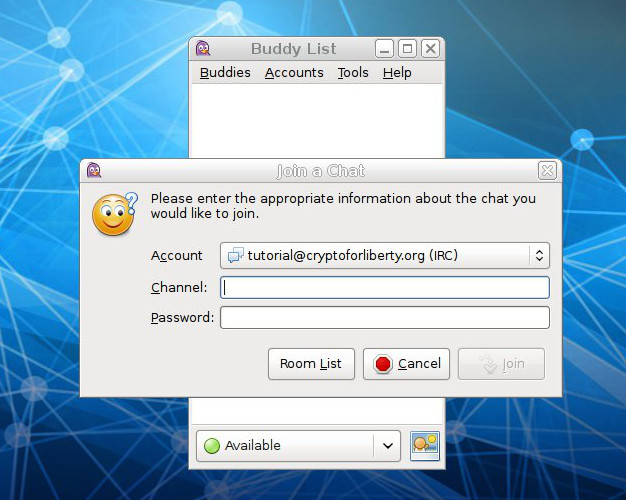
Join the main channel by introducing #cryptoforliberty in the "channel" field. There is no password required. You can also fetch a list of existing channels and join them.
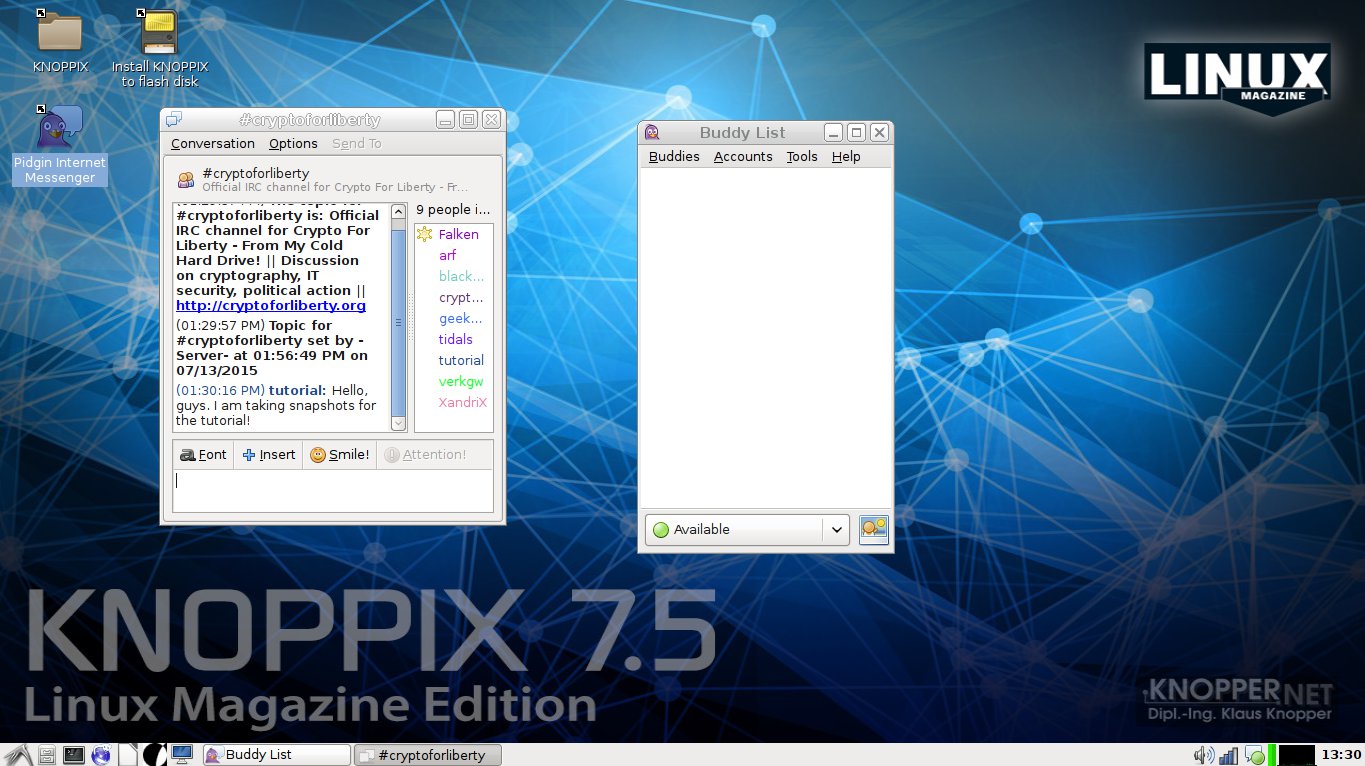
We are waiting for you!